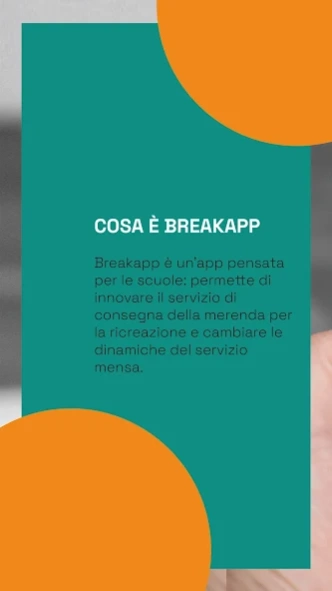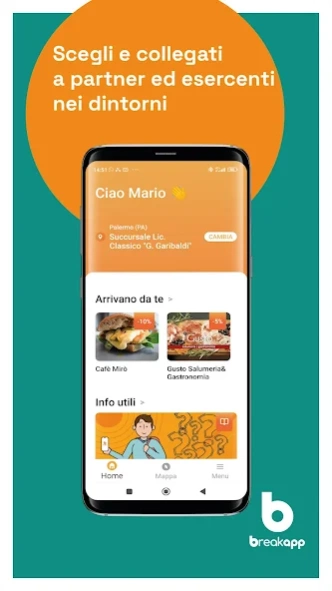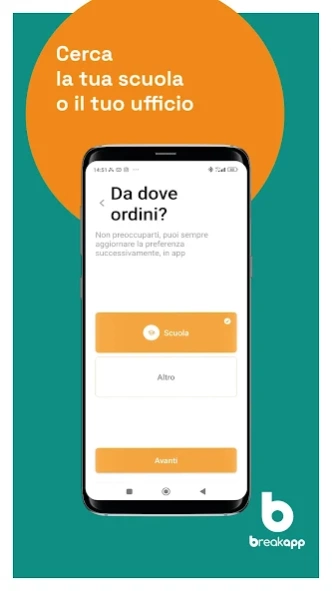Breakapp 3.2.17
Continue to app
Free Version
Publisher Description
Breakapp - The app that revolutionizes recess at school!
Breakapp is an app designed for schools: it allows you to innovate the snack delivery service for recess and change the dynamics of the canteen service.
It enhances recreation times and offers students and families a user experience that guarantees absolute privacy and protection of personal data.
Thanks to Breakapp the 15 minutes of recreation will be dedicated exclusively to socializing, eliminating the queues in search of a sandwich!
Breakapp is a practical and intuitive service that digitizes the order and delivery of meals, thanks to a network of affiliated merchants.
The user registers for free, enters his class and creates a rechargeable account with the merchant connected to the Institute or conveniently via app with a credit card.
You can choose from the products on the menu and order in a few clicks within a time set by the school.
The merchants receive the orders individually and deliver them already organized by class before the bell.
Prices are always advantageous and delivery is free.
Schools will also receive year-end cashback for the purchase of school supplies.
Simplify your daily life and use Breakapp!
About Breakapp
Breakapp is a free app for Android published in the Health & Nutrition list of apps, part of Home & Hobby.
The company that develops Breakapp is MyAppy.net. The latest version released by its developer is 3.2.17.
To install Breakapp on your Android device, just click the green Continue To App button above to start the installation process. The app is listed on our website since 2024-03-07 and was downloaded 0 times. We have already checked if the download link is safe, however for your own protection we recommend that you scan the downloaded app with your antivirus. Your antivirus may detect the Breakapp as malware as malware if the download link to net.myappy.breakapp is broken.
How to install Breakapp on your Android device:
- Click on the Continue To App button on our website. This will redirect you to Google Play.
- Once the Breakapp is shown in the Google Play listing of your Android device, you can start its download and installation. Tap on the Install button located below the search bar and to the right of the app icon.
- A pop-up window with the permissions required by Breakapp will be shown. Click on Accept to continue the process.
- Breakapp will be downloaded onto your device, displaying a progress. Once the download completes, the installation will start and you'll get a notification after the installation is finished.